Selecting the Storage to Use
This section explains how to select the storage available to GakuNin RDM users.
Detailed restrictions such as capacity depend on the settings on the storage side.
- Select 'RDM Add-ons' in the sidebar on the 'RDM Admin' screen.The 'RDM Add-ons' screen will appear.
- Check if the check box of the storage you wish to use is checked in the storage list.If it is not checked, please check it.
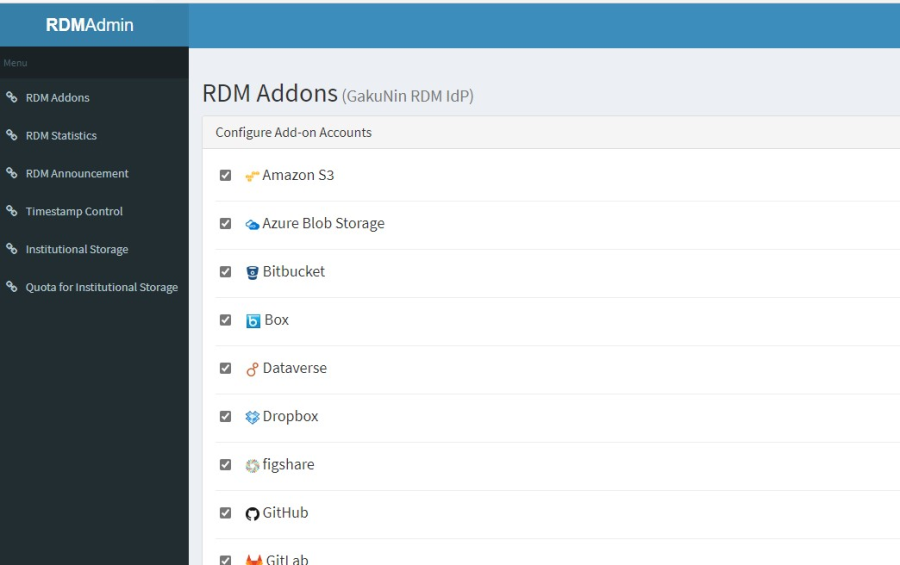
- If you wish to disallow the selected storage, uncheck the checkbox. A dialog confirming to disallow will appear.
- Enter the verification text and click the \[Disallow\] button.
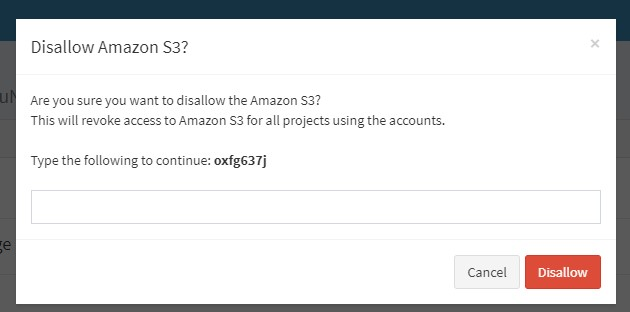
Configuring a Storage
This section explains how to use the storage service set to be used by your institution from each project on 'Add-ons Usage Control'. https://rdm.nii.ac.jp/
You can select the storage service to use for each project.
Click the 'Add-ons' tab on the 'Project' screen, and enable the storage to be used in a project from the storage list in 'Select Add-ons'.
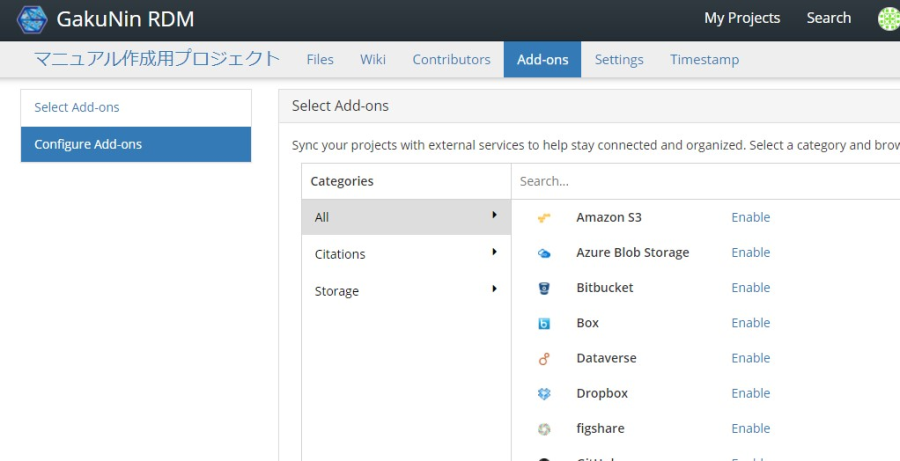
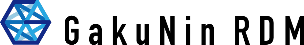
 日本語
日本語
