*[Caution] This is a pre-release feature. The manual is available prior to the release of the feature. *
The metadata management function is provided as an add-on. It is not available immediately after creating a project. Please follow the steps below to activate the add-on for each project. For details on the add-on functions, please refer to Add-ons in the User Manual.
Enabling the add-on
Adding the add-on to your project
Click "Add-ons" on the navigation bar, move to "Select Add-ons", and enable "Metadata".

Confirmation
Confirm that the item labeled "Metadata" appears in the navigation bar.
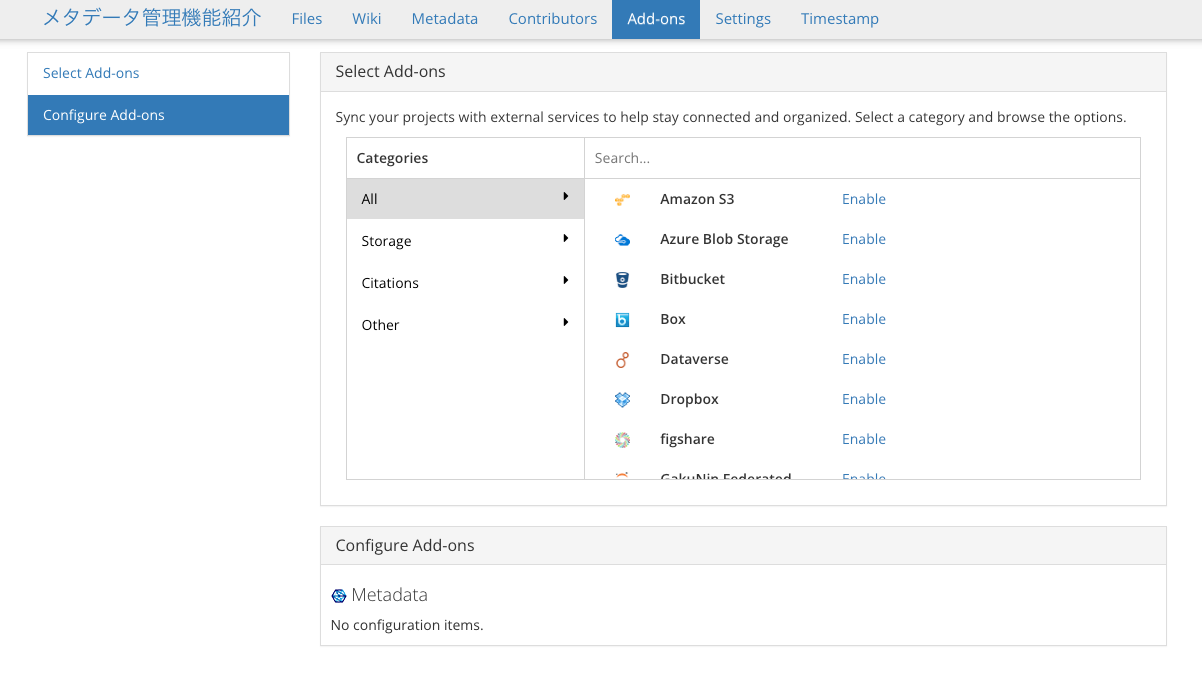
Input your e-Rad researcher number (optional)
If your e-Rad researcher number has been set in your GakuNin RDM user profile, the metadata edit/registration page automatically fills in the researcher and project information in the metadata items related to the e-Rad researcher number. To set your e-Rad researcher number, open the "ID" tab of the Profile Information and enter your e-Rad researcher number in the "Your e-Rad number" field. For details on the Profile Information, please refer to the Settings Screen in the User Manual.
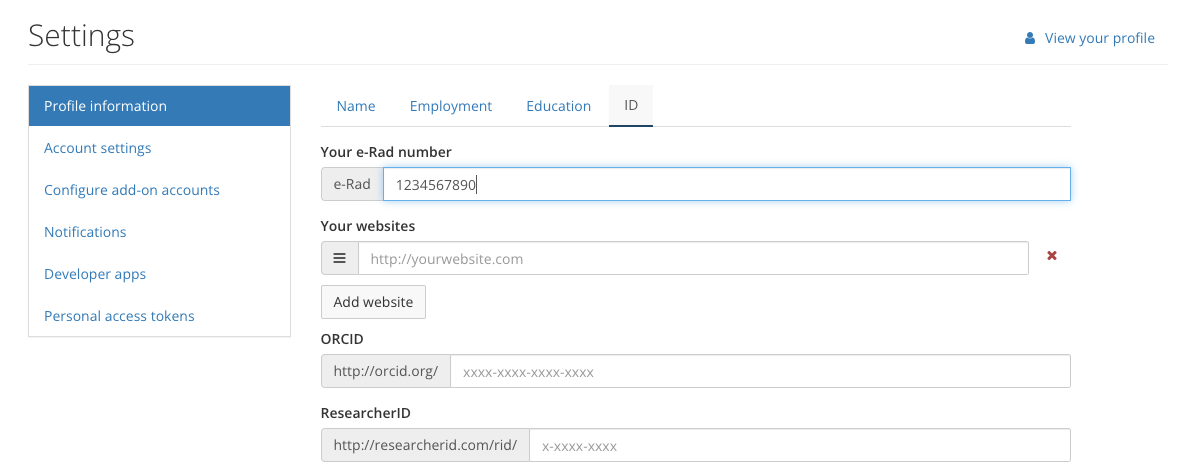
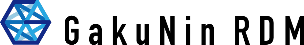
 日本語
日本語
