| Terminology | Description |
| CAS | Central Authentication Service. It provides a login server for GakuNin RDM. https://www.apereo.org/projects/cas |
| CD | Continuous Delivery. It stands for a continuous delivery. |
| Celery | It provides a task management function that retrieves and executes processing from RabbitMQ. https://www.celeryproject.org/ |
| CI | Continuous Integration. It stands for a continuous integration. |
| CiNii Research | CiNii Research is a search infrastructure.https://cir.nii.ac.jp/ |
| COS | Center for Open Science. The organization that developed the software, OSF, that formed the basis of GakuNin RDM. |
| DS | IdP search system within an authentication system. Discovery Service. |
| Elasticsearch | It provides a full-text search engine that records and searches user activities on GakuNin RDM. |
| Ember | It provides Web service functions within GakuNin RDM. |
| ePPN | eduPersonPrincpalName (ePPN). It is used as an identifier for GakuNin users in the authentication system on GakuNin RDM. |
| Extended storage | A storage that can be set up for each project in addition to the standard storage (NII Storage) or institutional storage. It can be used in conjunction with the standard storage (NII Storage) or institutional storage. The institution’s system administrator can control the external storages that each user can select. Within this range, the users with "Administrator" and "Read + Write" rights can select and connect to any external storage. For information on the types of external storages that can be preconfigured by the institution’s system administrator and how to link them, please refer to the restrictions on the Restrictions on Linkable External Storages. For information on the control by the institution’s system administrator, please refer to the control functions of the storage add-ons. For information on how to set up each user, please refer to the User Manual > Add-ons. |
| GakuNin (Shibboleth) | It is used in GakuNin RDM as an authentication system from academic institutions. https://www.gakunin.jp/ |
| GakuNin RDM | Research data management service developed by the National Institute of Informatics (NII) |
| IaaS | Infrastructure as a Service |
| IdP | ID management system of an authentication system. Identity Provider. |
| Institutional storage | A storage set up in each institution. The institution’s system administrator can specify one of the storages owned by the institution as the storage to be provided for the institution’s own internal use. Once an institutional storage is set up, the said storage will be automatically connected when GakuNin RDM is used by the members of the institution. It cannot be used in conjunction with the standard storage (NII Storage). For information on the types of storage that can be linked and how to link them, please refer to the Restrictions on Linkable External Storages. For information on how to set it up, please refer to the Administrator Manual > Institutional Storage Functions. |
| Batch Mounting Method (Institutional Storage) | This is a type of usage that does not allow users to access storage directly and puts all files for the entire institution in a single bucket. The storage flatly manages files with identical hash values with machine-readable file names. As it merges the entire institutional storage into one (single file for identical files within the institution), it allows the elimination of file redundancy and saves storage capacity. It is, however, not a suitable connection method for a file storage type of storage. |
| JAIRO Cloud | JAIRO Cloud (WEKO3) is a public platform.https://jpcoar.repo.nii.ac.jp/page/42 |
| JupyterHub | Data processing workflow available via JupyterHub add-on on GakuNin RDM |
| mAP | Group management function of an authentication system. member Attribute Provider. |
| mAP Core | Group management function within GakuNin Cloud Gateway |
| MFR | Module File Renderer. It provides the function to render files stored in GakuNin RDM on web pages. |
| MongoDB | It provides a database for managing the contents edited by ShareJS. |
| NII | The National Institute of Informatics |
| OSF | Open Science Framework. The OSS on which GaKuNin RDM is based. |
| GRDM Admin | It provides management functions for GakuNin RDM. |
| GRDM API | It provides an API that handles the internal processing of GakuNin RDM such as handling users, projects, and files. |
| GRDM Web | It provides a Web UI that is the front end of GakuNin RDM. |
| OSS | Open-Source Software |
| PaaS | Platform as a Service |
| PostgreSQL | It is used as the main database of GakuNin RDM. |
| RabbitMQ | It provides a message queue for asynchronously executing the processing that occurs within GakuNin RDM. https://www.rabbitmq.com/ |
| RIMS | RIMS: Research Integrity Management System. It develops a framework that supports registration, storage, and publication of all research paper data. |
| SaaS | Software as a Service |
| ShareJS | It provides a co-editing function within a project's Wiki. https://github.com/share |
| SP | It refers to the application (service) side of an authentication system. Service Provider. |
| Standard storage(NII Storage) | The storage provided by the National Institute of Informatics (NII). This cloud storage is available as a standard setting of GakuNin RDM. Please note that it cannot be used in conjunction with an institutional storage. |
| Unoconv | Universal Office Converter. It provides the function to convert various uploaded documents to PDF so that they can be rendered via MFR. |
| UPKI | The digital certificate issuing service provided by NII.https://certs.nii.ac.jp/ |
| WaterButler | It provides the file server function used by GakuNin RDM. |
| WEKO | A public infrastructure (institutional repository).https://weko.at.nii.ac.jp/ |
| Timestamp token | TST (Time Stamp Token). A timestamp authority digitally signs a timestamp request. |
| Timestamp request | The hash value of the data is sent to a timestamp authority. |
| Multi-cloud file manager | A file manager that allows to manage files in multiple cloud storages at once. |
| Extended storage | You can use the storage area (cloud/on-premises) prepared for your institution on GakuNin RDM. |
| GakuNin Technical Guide | https://www.gakunin.jp/technical/ |
| Management screen | GakuNin RDM provides a management screen on which institutional users can partially restrict the functions of GakuNin RDM or use functions such as viewing usage statistics. You need to set this service separately from the standard service. |
| Institutional storage | The institution's system administrator designates one of the object-storage as the standard storage on campus. The storage is automatically mounted at the start of a project. The NII storage cannot be used together. |
| Management function for institutional use | It is a function for the institution's administrator to customize the RDM service within the organization. |
| Research data sharing function | It is a function to share data by authentication via GakuNin and group management. |
| Timestamping Function | It is a function to prove the existence of a file with a timestamp from a Time Stamp Authority. It detects data operations and content changes conducted outside of GakuNin RDM. It allows principal investigators and institutional managers to centrally manage research trails. |
| Time Stamp Authority | TSA (Time Stamp Authority). |
| NII RDC | Research data infrastructure provided by NII. NII Research Data Cloud. |
| RDM | Research data management. RDM stands for research data management. |
| Bibliography management add-ons | You can use the Mendeley/Zotero service from the add-ons function of GakuNin RDM. |
| Project | The largest unit in GakuNin RDM. It can be created in units of an experiment, a lab group, a paper, etc. https://help.osf.io/hc/en-us/articles/360019737594-Create-a-Project |
| Quota | By setting the quota, you can limit the disk capacity for each user or group. |
| Components | Subprojects that can be created under a project.https://help.osf.io/hc/en-us/articles/360019737614-Create-Components |
| Private components | Components of which you are not a contributor |
| Project manager | The administrator has the rights to read/write, manage contributors, delete and register projects. Adding Contributors |
| Mount | It means to link an external service with GakuNin RDM.https://help.osf.io/hc/en-us/articles/360055351493-Add-ons |
| Checksum (MD5 / SHA2) | It is a method to check whether the files are the same. For details of OSF's file backup, please refer here: https://help.osf.io/hc/en-us/articles/360019737894-FAQs#Backup-Preservation-Policy |
| Bibliographic status | It can be set to show/hide when citing a project. It can be set from the contributor menu. https://help.osf.io/hc/en-us/articles/360019737774-Edit-Contributor-Permissions |
| Copy(fork) | It means to create a copy of a project and its subordinate components. https://help.osf.io/hc/en-us/articles/360019737914-Fork-a-Project |
| Link | By linking projects, you can link related projects in the 'Components'. https://help.osf.io/hc/en-us/articles/360019930313-Link-to-a-Project |
| Access request | Users who are not the contributors of a project can request a permission to view the project. https://help.osf.io/hc/en-us/sections/360003569234-Requesting-access |
| Wiki | A content management system provided as an application of GakuNin RDM. Wiki Settings Editing a Wiki Page Adding and Deleting a Wiki Page & Changing a Page Name View Versions of Wiki Pages https://help.osf.io/hc/en-us/sections/360003569274-Wiki |
| Comment | From Settings > Commenting, you can configure commenting settings. https://help.osf.io/hc/en-us/articles/360019737434-Comment-on-a-Project |
| E-mail notification | From a user's 'Settings' page, each user can set an email notification to be notified of any actions. https://help.osf.io/hc/en-us/articles/360019738034-Add-a-New-Email-Address-to-Your-Account |
| Redirect link | From Settings > Redirect Link, you can set to redirect a visitor from a project page to an external web page. https://help.osf.io/hc/en-us/articles/360019737934-Add-a-Redirect-Link |
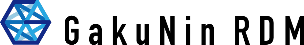
 日本語
日本語
