When you access the GakuNin RDM page, please select the IdP for authentication from the list of IdPs at the top right of the screen and click the select button. You can log in to your IdP on the authentication screen.

If JavaScript is disabled, the pull-down menu may not be displayed on the login screen.
If you are using security software such as an image filter or plug-in with a web browser, the pull-down menu may not be displayed on the login screen.
If this is the case, you can display it by allowing https://accounts.rdm.nii.ac.jp and https://ds.gakunin.nii.ac.jp
Please note that account settings are required when logging in to GakuNin RDM for the first time.
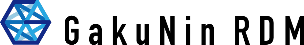
 日本語
日本語
