User Manual
User Manual
- Recommended Environment
- Login to GakuNin RDM & Account Settings
- Logging-out from GakuNin RDM
- Settings Screen
- Profile Information
- Account Settings
- Configure Add-on Accounts
- Configure Notification Preferences
- Developer Applications
- Personal Access Tokens
- Command Line Tool
- Each Block on a Project’s Main Screen
- Creating a Project
- Deleting a Project
- Configuring a Project
- Project Configuration Management on a Project’s Main Screen
- Creating a Subproject (Component)
- Deleting a Subproject (Component)
- Copying(Forking)an Existing Project
- Organizing (Linking) Projects
- Adding Contributors
- Removing Contributors
- Configuring Permissions
- Bibliographic Contributors
- Tag
- Wiki Settings
- Editing a Wiki Page
- Adding and Deleting a Wiki Page & Changing a Page Name
- View Versions of Wiki Pages
- Overview of the metadata management function
- Enabling the metadata management function
- Editing a metadata for your file
- Editing and registering a metadata for your project
- Overview of the Timestamping Function
- Verifying and Applying Timestamps
- Displaying Filtered Trails and Downloading
Settings Screen
The URL has changed. If it doesn't jump automatically, click here please.
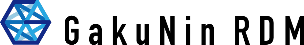
 日本語
日本語
