Click 'Settings' on the navigation bar at the top of the project's main screen to move to the project configuration management screen.
After completing the configuration, click the green 'Save changes' button to change the project settings.
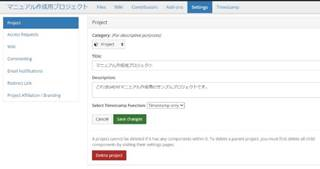
Registering a Category
You can select the project category from the 'Category:' field.
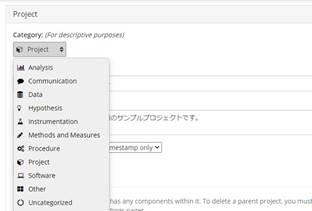
Changing a Project Name
Please enter the new project name in the 'Title:' field. After completing the configuration, click the green 'Save changes' button to change the project settings.

Registering a Project Description
Please enter a description of the project in the 'Description:' field.
After completing the configuration, click the green 'Save changes' button to change the project settings.

Selecting a Timestamp Function
Currently, you can select 'Timestamp only'.
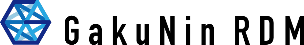
 日本語
日本語
