Sub-projects (components) are child projects that can be created hierarchically under a project.
Prerequisite
As a prerequisite, you need to be logged into GakuNin RDM and the project top page is displayed.
Delete a Component
From the "Components" field on the top page, click the "..." button to the right of the name of the component you wish to delete.

When you click the "..." button, a menu appears. Click "Delete".
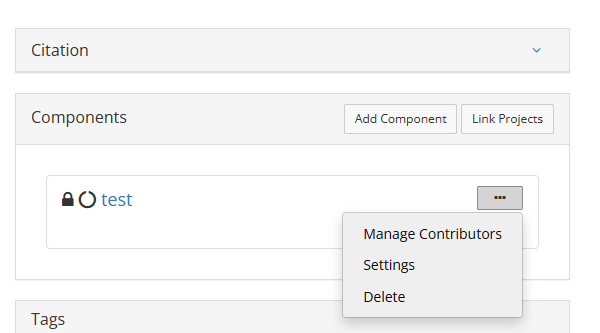
Select Component to Delete
When a pop-up is displayed, tick the checkbox next to the name of the component to be deleted and click "Continue".
*You cannot click "Continue" until you have ticked the checkbox.
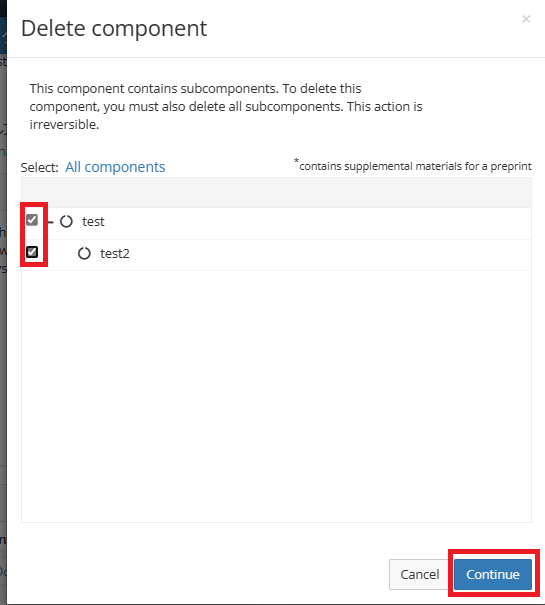
Confirm Deleting Component
When the selected component to be deleted is displayed, check that the selection is correct and enter the text string shown after "Enter the following text string to continue", then click "Delete".
*You cannot click "Delete" until you have entered the text string.
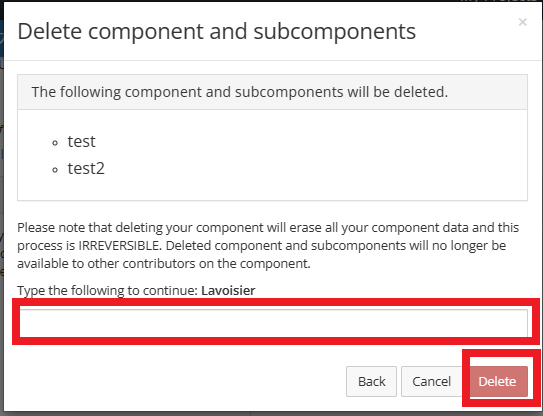
Complete Deleting Component
You will be redirected to the top screen; however, the deleted component remains on the display. So, please reload it first.
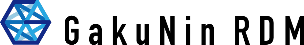
 日本語
日本語
