Sub-projects (components) are child projects that can be created hierarchically under a project.
Prerequisite
As a prerequisite, you need to be logged into GakuNin RDM and the project top page is displayed.
Add a Component
Click "Add Component" from the "Components" field on the top page.
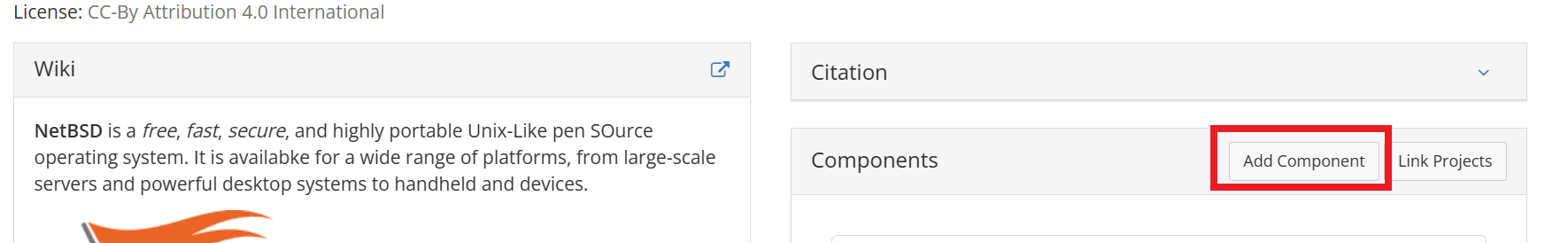
Create a New Component
When the Create Component pop-up appears, enter a title of your choice and click "Create" in the bottom right-hand corner.。
*You can add a description of the component, categories, etc. from the "Details" section as necessary.
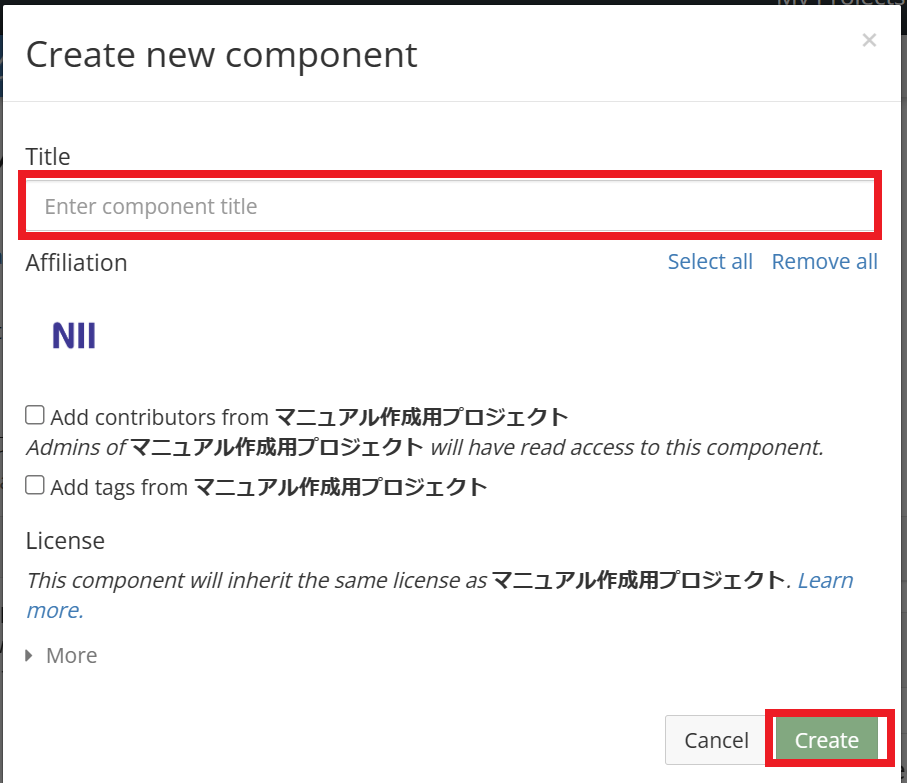
Detail Screen
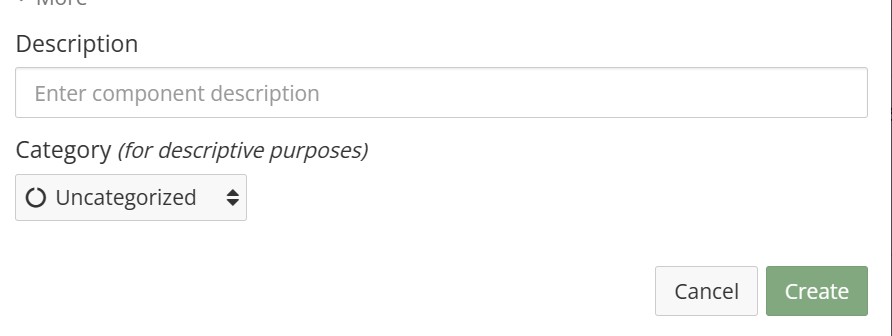
Complete Creating Component
Click "Go to New Component" when the pop-up is switched.
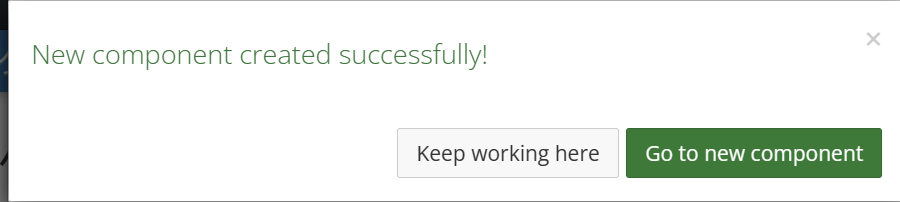
Move to Created Component
Please check that it redirects to the top screen of the component you have created.
*The image shows an example created under the name "test".
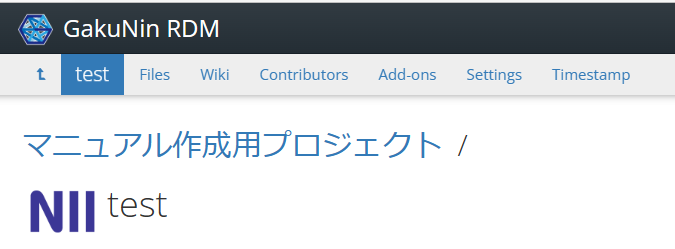
Example of a Hierarchy
You can also create further components under the created component to add a hierarchy.
*The image shows an example of creating a component called "test2" under "test".
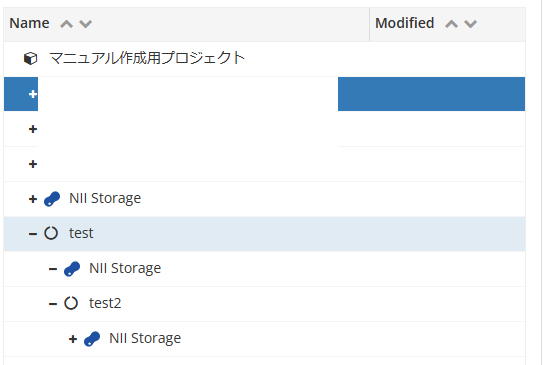
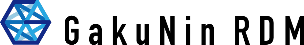
 日本語
日本語
