Only project administrators can remove contributors from a project or component.
Click 'Contributors' in the navigation bar at the top of the project's main screen to move to the contributors' management screen.
Click the 'X' button next to the contributor's name you wish to remove from the project.
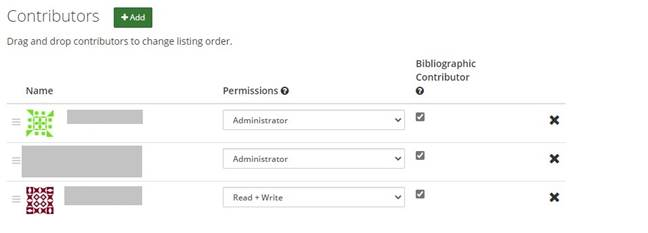
A modal window will appear confirming to remove the contributor.
If the contributor is added to a component in the project, you will be asked if you wish to remove the contributor from the component.
Select an option in the modal window and click 'Remove'; the contributor will be removed from the project or component.

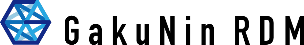
 日本語
日本語
